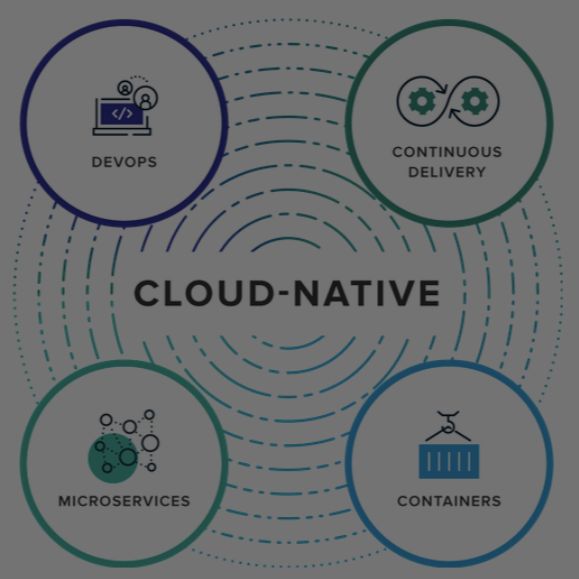Review the advantages and disadvantages of each strategy before deciding if you want to update current workloads as part of a move or whether you’re leaning towards a cloud-native architecture.
The majority of businesses are now aware that moving an application to the cloud in its current state won’t result in any noticeable advantages. To fully utilise the technology, they should investigate cloud-native apps or upgrade current workloads.
They must first comprehend the distinction between modernised and cloud-native applications, though. The most effective strategy is determined by the workload, the skill levels of the IT teams, and the cloud capabilities they value the most.
1.Flexible software implementation :
Modernizing an application is not a good option for all workloads. Often, it is impossible to modify third-party software. Theoretically, open source programmes can be modified, but doing so involves a steep learning curve and numerous development jobs. Yet third-party software’s modernization is frequently restricted to modifying the front ends.
Moreover, internal software modifications can be challenging, especially if the programme is older. The source code and documentation might be out-of-date, and finding programmers with the necessary expertise to update apps might be challenging. In this case, modernising what can be effectively updated for the cloud would be preferable.
2.Hybrid boundary positioning:
Recognize where the boundary between what is hosted in the cloud and what remains in the data centre needs to be drawn. Enterprises frequently discover they must leave critical business components and related software on premises when making these decisions, which typically boil down to considerations like compliance regulations and data security. Under some circumstances, modernization or cloud-native development could not be advantageous, especially if the majority of the application’s functionality outside of the front end is not cloud-ready.
If an on-premises application has loosely connected features and few data transfers, some of its fundamental functionality might be redesigned to be cloud-native.
Due to the frequent access to and updating of databases, high-volume back-end transaction processing is substantially more complex than front-end processing. The majority of businesses have already developed or purchased the apps needed to manage such activities in the data centre.
3. The application load’s characteristics:
Scaling and spreading application operations are strengths of the cloud. Hosting your application on the cloud might not offer many advantages if it is only sometimes utilised. The cloud will, however, be useful for updating programmes that are continuously and heavily used. The optimum result is achieved by transferring as much of the application in cloud-native form as possible for large and highly variable workloads.
A workload that relies on transactions inputted by a small group of employees is a poor option for the cloud. The workforce size would set a limit on the transaction volumes, which most likely wouldn’t change significantly over time. The cloud’s scaling capability would be of little use for this kind of programme. And while containerization would be advantageous, neither microservices nor cloud-native techniques would be necessary.
Consider the advantages of each strategy before choosing one. Applications that aren’t closely tied to the status of an account or an inventory item are ideally suited for cloud native since you may scale or replace them whenever you want. Modernized cloud apps benefit from the scalability and resilience of the cloud, but they are more akin to traditional transaction processing. Your cloud strategy will be greatly influenced by where on that spectrum your needs fall.