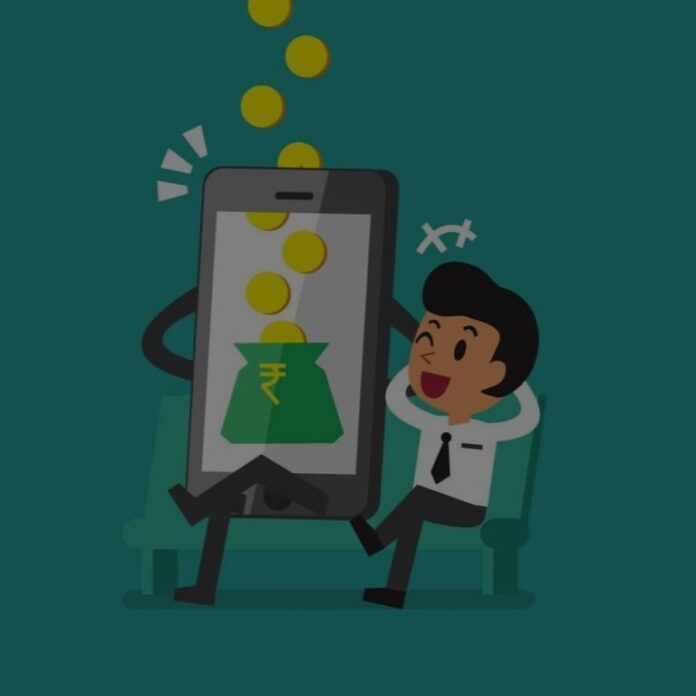People frequently neglect to keep track of their costs and place less emphasis on emergency savings, investments, and financial planning. It is always preferable to make a list of all ongoing costs, such as bills, loans, and taxes, which can only be kept track of if you have a budget.
If you know your demands, all of this is a breeze in the era of apps because there are so many different sorts of finance management apps readily available in the app stores.
These apps are essential for everyone, whether you’re paying your taxes, maintaining your monthly budget, or planning your investments. Let’s look at some of the top money management apps on the market now.
MoneyView
Money View software gathers all financial messages from banks that are received on a mobile device to provide a clear, thorough picture of a user’s spending habits. The financial picture is then accurately depicted. According to the app’s security assurances, it does not collect or read personal SMSes or passwords. The app doesn’t ask for bank account numbers or passwords either.
If you get SMS notifications for overdue bills, it will also appear in the Bills Due area. Trends provide a snapshot of your daily, weekly or monthly spending, and cash management records each cash withdrawal.
When a bill is due, the smart alert feature notifies users and offers the option to pay bills through the app. You may anticipate the buzzer on this app to sound anytime your monthly spending limits are about to be reached.
With recent virus attacks via apps, people’ concerns about privacy are growing. To ensure that user data is never compromised, Money View uses bank-level encryption.
Right now, Money View is only accessible on Android.
MyUniverse
MyUniverse may integrate information from various banks and keeps track of your earnings, outlays, and investments.
Despite being free, the basic app can only handle two accounts. If you want more services, you may have unlimited accounts for a monthly cost of Rs. 599. ZipSIP is a useful feature that enables you to invest quickly in a portfolio of mutual funds selected by professionals based on your risk tolerance.
The fact that the app saves your bank login information, including the username and password, is a significant security problem.
For your bills, such as credit card bills, you can set up automated payments. Additionally, it maintains your account, income, and portfolio and allows you to directly purchase stocks and mutual funds. There is no need to manually enter any data because the software is linked to the bank.
Both iOS and Android users can download MyUniverse.
Wally+
Wally+ keeps track of your expenditures and uses your location to recognise and classify the venue automatically. Additionally, it has a scanner for cost receipts, and its smart notifications feature keeps you informed whenever you meet your savings target.
Both iOS and Android users can get Wally+.
Mvelopes
Another software that handles spending appropriately is Mvelopes. Online budgeting makes it easy and simple to keep track of all your expenditures and determine how much more you may spend.
Your monthly budget is divided into categories by the envelopes that hold the amounts. The free version tracks online transactions, syncs with four accounts, and supports 25 different envelope categories.
Mvelopes is accessible on iOS and Android devices.
Expenses tracker
You can enter expenses into iExpense Diary by category and payment method, such as credit card, cash, or debit card.
It creates a pie chart for you to track the category where you spend the most money each week or month in order to assist you manage your finances. You may quickly reassess your daily costs based on the pie chart. This programme keeps track of transactions by category, making it simple to keep track of spending. Also, you can make an in-app purchase to convert your statistical and graphical report to PDF and email it to yourself.
There are iOS and Android versions of iExpense Diary.
You can manage every aspect of your finances using these apps.