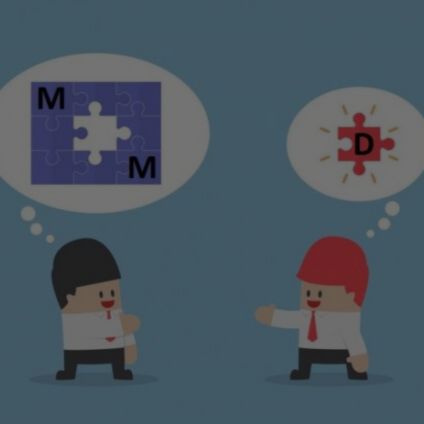Instead than trying to slow down the widespread usage of mobile devices for work, consider effective management strategies. Here is a list of major problems you should avoid while implementing an MDM strategy.
1. Verify that your MDM tool updates itself whenever a mobile platform is updated and is compatible with popular mobile platforms. This would prevent you from worrying about a security breach and improve compliance with your workplace mobile apps.
2. It should work with mobile devices supported by various service providers as well as over WiFi.
3. Like shuffling a deck of cards, you ought to be able to add or delete devices from your network. This would guarantee maximum network security and effectiveness.
4. Avoid being overbearing or enforcing unnecessary regulations. This is the trickiest part since there is a fine line between management and security and delving into another person’s private life. Yet, the local IT manager is ultimately responsible for putting the MDM plan into practise. Explain the software that will be placed on the employee’s device and what is actually required by the company with great clarity. Check once more if the device is one that the organisation has provided or if it is the user’s own.If it is a personal device, make the list of dos and don’ts known to all employees and check that there are no misunderstandings or potential loopholes. Make sure there aren’t any nasty fracas at your company from an overzealous IT manager trying to force a dozen management/security solutions on a careless employee’s mobile device. First, the quality of the software being used itself may be in doubt, and second, the solution may actually impair how the device functions.
5. As my previous point gave you some idea, make sure that whatever solution is chosen to be implemented is free of flaws and malware and shouldn’t reduce the device’s efficiency. Please let everyone know in advance if the software is resource-hungry.
6. Avoid tracking employee activity that is not necessary. A worker’s position is not automatically tracked just because his or her mobile device has GPS capability. You can handle him in a more mature manner if he is using Facebook or watching videos during working hours rather than documenting his chat history and screenshots of the videos he has been watching.
7. Strive for consistency in productivity apps. While you deal with multiple devices and platforms, focus on the output/productivity from an employee. Even if it means investing some money on getting an app that works seamlessly across all platforms. This would not only ensure consistency of output across all employees but also help in easier management across different platforms.
8. Keep an eye on the devices at work. An IT manager can never relax even if the management of IT resources has shifted from the workstation to apps on mobile devices. Keep a look out for the various devices that are connecting to your network, what apps they are accessing, what impact it has on your bandwidth, etc.
9. Restrict access to network resources for employees. While allowing employees to use their own devices is a natural progression of the IT era and cannot be stopped, it is crucial to monitor what they download from the company network and whether they are abusing it for their own gain. Keep in mind that you still need to secure your network against viruses and data loss. Hence, make it plain to the employee what conduct is appropriate at work.
10. Disallow access to jailbroken and rooted devices because they pose a serious risk to data security and corporate information.